Cleaning and removing dust from Nikon D80 image sensor
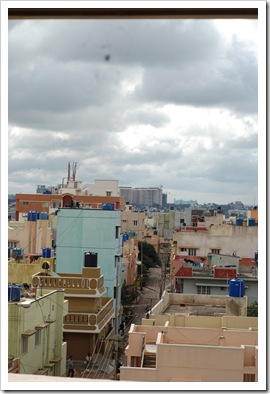 Last week I was in Bangalore enjoying a long weekend. I was taking a lot of photos using my Nikon DSLR D80 and while taking the photo of the Bangalore city landscape I noticed a black spot in my photo (see photo on the right). It was big and ugly. I thought that this was due to the dust on the lens and cleaned it thoroughly. Still black spots persisted in the photos taken. After a bit of Googling I found out that black spots are due to dust on the internal image sensor.
Last week I was in Bangalore enjoying a long weekend. I was taking a lot of photos using my Nikon DSLR D80 and while taking the photo of the Bangalore city landscape I noticed a black spot in my photo (see photo on the right). It was big and ugly. I thought that this was due to the dust on the lens and cleaned it thoroughly. Still black spots persisted in the photos taken. After a bit of Googling I found out that black spots are due to dust on the internal image sensor.
Nikon DSLRs such as D60, D90, D300s, D700 and D5000 comes with a built-in sensor dust cleaning mechanism which you can invoke from the setup menu. But Nikon D80 DSLR has no such option. It has a feature called "Dust off ref photo" using which you can take a dust reference photo. This reference photo can be used in imaging tools to remove any dust related problems in your photo. As you can imagine, this is a cumbersome process and I had no plans of using it. The better option would be to clean the image sensor itself. Nikon recommends taking the camera to an authorized service centre to get the image sensor cleaned.
But there is one problem in India. In many cases people give the camera for some minor repair and then later realize that some components inside are changed. There are many who take out the good parts and replace it with repaired parts. So I was not going to take the camera to a service centre just for cleaning! It is not worth the risk. However if you have some major repair such as a damaged image sensor, you have no option but to get in touch with a reliable service centre. You can call me a pessimist, but I think being a pessimist in my country is equivalent to being a smart guy.
So I wanted to do the image sensor cleaning on my own. I went to a local photo store and bought a good lens cleaning kit. Then I followed the following steps to clean the image sensor. I think the same steps apply to other Nikon models such as D40,D50, D60, D70, D70s, D80, D90, D100, D200, D300, D300s, D700, D3000 and D5000.
 Cleaning Nikon DSLR image sensor – step by step guide
Cleaning Nikon DSLR image sensor – step by step guide
- First ensure that your battery is fully charged or connected to a power socket. Otherwise you will find that the Mirror Lockup option is disabled in the menu.
- Turn off the camera and unscrew the lens from the camera mount. Inspect the lens and if there is any dust, clean it with the soft cleaning cloth with cleaning liquid. Never apply too much pressure as it will scratch the lens glass.
- Turn on the camera. Go the menu -> setup – > Mirror lockup and enable it.
- Press the shutter so that image sensor lock is released. Now you can see the image sensor. The image sensor is located deep inside the camera and hence you cannot clean it directly using your fingers and cloth.
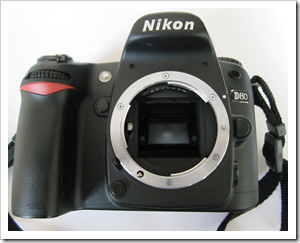 I used cotton buds wrapped with a soft camera lens cleaning cloth.
I used cotton buds wrapped with a soft camera lens cleaning cloth. - A good lens cleaning kit comes with a cleaning liquid, suction bulb, dust brush, cotton buds and a soft cloth. If you see a solid dust particle on the sensor, you can use the suction bulb to suck it out of the sensor without touching the sensor. However if the dust is settled on the sensor, you need to carefully wipe it off the image sensor. To do this, apply cleaning liquid to the cotton bud and gently swipe off the dust. Then wrap around the soft cloth over cotton bud and clean away an remaining trace of dust marks. Give a few minutes for the cleaning liquid to evaporate and inspect the image sensor to see if it clean and clear. You may need to repeat the process to get image sensor clean and clear.
 Switch off the camera to close the mirror and put the lens back in.
Switch off the camera to close the mirror and put the lens back in.- Now take a photo of a white paper in auto mode and check whether there are any black spots. Repeat the same test by putting the aperture at f22 and taking a photo of the clear sky. If you find black spots(tough luck!), repeat the cleaning again.
Image sensor cleaning in Nikon DSLR – some important tips and precautions
- Before opening up the image sensor, ensure that you are in a room with as little dust as possible. Otherwise you will find more dust settling on the image sensor immediately after cleaning it. Switch off any equipment such as a fan or ac to minimize wind.
 Note that the image sensor is a fragile piece of equipment. Be gentle and never apply too much pressure. But if you apply too little pressure, some dust may still remain on the sensor. Balancing this can be tricky.
Note that the image sensor is a fragile piece of equipment. Be gentle and never apply too much pressure. But if you apply too little pressure, some dust may still remain on the sensor. Balancing this can be tricky.- Don’t clean the entire surface of the image sensor. My recommendation is to clean as little area as possible to remove the dust.
- Never apply too much liquid for cleaning. It will leave streaks and marks on the sensor. I think one or two drops of liquid on the cotton swab is more than enough. If you apply too much liquid, you will have to repeat the cleaning process.
- It is important that you do the sensor cleaning during daytime with plenty of lighting.
 Minimize the time you keep the image sensor open. Open it, clean it, inspect it and close it.
Minimize the time you keep the image sensor open. Open it, clean it, inspect it and close it. - Use a magnifying glass if you can get one. The dust on the sensor could be very small, but that is enough to spoil your photo.
Automatic DSLR dust cleaning mechanism – how it works?
Most of the high end DSLR cameras from Canon, Nikon, Sony and Olympus now come with automatic dust cleaning mechanism. Most of these work by vibrating the sensor or the filter in front and then collecting the dust on an adhesive surface. Nikon has an additional feature called "airflow control system" which uses air circulation to channel the dust particles through tiny holes located near the viewfinder (Nikon D60 has this feature). But there are limitations to these techniques. These techniques are useless against a big dust particle firmly attached to the sensor. The only option then is to manually remove the dust particle.
Important Note : Cleaning image sensor of a DSLR camera is risky business. The information provided here is from my own experience and is provided so that it provides useful information to others. I can’t be held liable if you damage your camera and anything you do is at your own risk.
And oh yeah, here is the final image of Bangalore landscape taken after cleaning the image sensor (click for a bigger version),
Additional Links
September 18, 2010 | Posted in DIY 1 Comment » | By Jayson


July 28th, 2012 at 9:37 am
Hello there !
I’ve got a Nikon D80 that records fully dark images even in auto mode.
Have you any idea of what’s wrong with it ?
I think that mirror and obturator “sound” to be operating rightly so far i don’t know how to check it…
thank you for any help.