How to set up an electronics lab/workshop at home
Introduction
I have a spare room at home and I have been thinking of setting up an electronics lab there. I did a bit of Googling to see what others have done to create a good electronics lab at home. This post is a summary of the information I have collected so far including all the interesting electronic lab videos I found. This might be helpful if you are planning to setup your own electronics workshop/lab at home.
Electronics Lab – Getting Started
Following are the basic stuff needed for setting up an electronics lab,
- A decent workbench
- A set of shelves/racks/peg boards/component organizer cabinets for quick access to devices & components
- Good lighting/power strips
What You Need In an Electronics Lab?
David L. Jones has created a very good video in which he explains things you need in an electronics lab. In 30 minutes he lists everything that you need in a killer electronics lab (David calls it a “decent” lab!). In case you are too lazy to go through the video, I have summarized his list below. It is not easy to get the devices he has mentioned in India (ask your friends or get it via sites like shop your world). Check out David’s video – How to setup an electronics lab,
Setting Up Your Electronics Lab
Following is the list of recommended gadgets for your electronic lab. The approximate budget for the entire set is around $1200,
- 2 Multimeters to measure current/voltage at the same time (Extech EX330 and AM220). Extech has micro-amp range and temperature sensor. Get a thermo probe as well.
- Get a pocket multimeter and voltage detection probe (EX330 comes with non-contact voltage detection unit which lights up near mains)
- Digital oscilloscope (RIGOL – DS1052E)
- CRT analog oscilloscope, 20Mhz dual channel
- Function generator for creating signals (Instek GFG-8219A for analog or Wavetek model 22 or Instek SFG-1003 for digital)
- Power supplies (more than one is recommended, dual tracking fixed or variable supply, constant current setting, build one yourself – high power stuff is usually not needed)
- Soldering iron with soldering station (Hakko FX-888 or Hakko 936 with a variable temperature setting, use a chisel type tip for soldering iron)
- Hot air rework station (Atten 858D)
- Solder (standard 60/40 multicore, use thin solders with less than 0.5mm diameter. Solder spool stand and multicore solder wick is also recommended)
- De-soldering pump
- Flux pen
- Tweezers (get stainless antimagnetic ones, and get a set with varying tip shapes)
- Get a pair of goggles and fume exhauster or a simple desktop 12v fan for safety
- Magnifying glasses preferably head mounted (for example, to inspect solder joints). If you are getting magnifying lamps, get a 5 diopter one
- Assorted set of connectors
- Assorted set of side cutters
- Assorted set of pliers
- Get a decent combination wire stripper or use side cutters
- Small size spanner set and Allen key set
- Hot clue gun
- Assorted set of small files & and a nibbler
- X-Acto knife
- Engineering ruler and digital vernier calipers
- Assorted set of screw driver kits
- Magnetizer/demagnetizer for screwdriver and crimp terminal connectors
- Assorted set of clips (banana plug, alligator clip etc.)
- Tapes (duct tape, cello tape etc.)
- Assorted set of wires
- Standard double size breadboard with pre-shaped jumper wires
- Strip boards with strip board cutters
- Electronic cleaning solvent and air duster
- Electronic component kits (resistors, capacitors, LEDs, chips etc.)
- Anti-static work mat/ anti-static wrist strap
Organizing Components & Devices
Pre-built Electronic Workbenches
If you have plenty of money, you can buy a pre-built electronic workbench. I found a couple of good ones on sale on Amazon. Some of these come with plug points and storage cabinets. These are probably overkill for hobby electronics.
Peg boards
Peg boards are the best way to organize things like scissors, side cutters, pliers, spanners, screw drivers etc. The main advantage of peg boards is that all items are easily accessible and all of them are visible all the time. Here are some of the good ones I found on Amazon,
Storage Cabinets
There is a wide range of storage cabinets available for storing electronic components. You need a couple of them and proper labeling of drawers are essential to keep things organized. I like the range from Akro-Mills. Check out the various storage cabinets available in this catalog (Page 12).
Finally here is a quick video on organizing tools & wires,
Videos on Electronic Lab Layouts
For getting ideas for my electronic lab layout, I have been looking at lab layouts of other people. It is important to get the layout correct since you will be handling with hundreds of components and devices in your lab. It is also important to have a comfortable and functional lab bench. Check out the following videos for electronics lab layout inspiration!
David L. Jones
David’s lab is small, but highly efficient as he crammed the limited space with all types of electronic stuff. He has two desks – one is slightly higher than the other one. He recommends that the desk height to be between 90 and 100 centimeters so that it is also possible to work while standing. Typical pre-built desks you get in India has a height of 80cm or less. Interestingly David doesn’t have a computer in his lab.
A tour of David L. Jones electronics lab
Chris Gammel
In the above video, Chris Gammel shows how he created his big electronics workbench. The advantage with his approach is that it is integrated with the room, but putting something like this is hard work.
Chris Gammel – Buidling an electronic workbench
Ian S Johnston
Ian’s lab is setup in a separate building. His lab is huge with a number of huge component organizer racks. He has a small TV/digital clock also as part of his lab. Shirt hooks seems to be a favorite choice for hanging wires.
Ian S Johnston’s independent lab
Michael
Michael also has a crammed electronics lab, but it has all the basic stuff (expensive that is). Storing all those liquids in such a small place seems a bit hazardous!
Michael’s electronics workshop
VusiliyK
Another lab which has a slightly different organization compared to others above.
VusiliyK’s Lab
Bettinaneumryr
She has a pretty cool lab which is well organized. Her lab is structure more towards handling radio/audio stuff. The bonus is her cute cat!
Bettinaneumryr’s lab
P.A. Willoughby
This lab is more focused on robotic stuff.
P.A. Willoughby’s Lab
Additional Reading
July 25, 2011 | Posted in DIY 1 Comment » | By Jayson





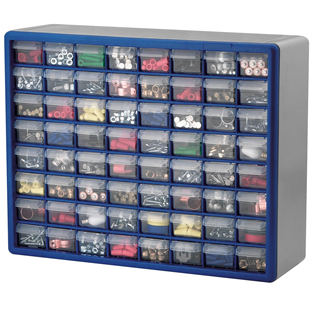

January 4th, 2012 at 10:03 am
Nice compilation!
You might like to add my extra bench I added:
https://www.youtube.com/watch?v=WpvkY4k7dII
and my new lab:
https://www.youtube.com/watch?v=R9ZTjwRCO8g
Regards
Dave.